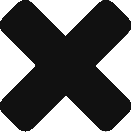The Provenance Widget
The Provenance Widget was created to tell your customers the entire journey of their diamond. From the mine through to the customer purchase using state of the art imagery and technology.
Our integration video shows you how to setup the Widget.
Provenance on your Product Page is now available.
You can show a portion or all of a diamonds provenance record within your website, branding guidelines, and product pages. With a straightforward Javascript bundle that can easily customise, e-commerce sites can now embed a Widget from Everledger that displays the provenance data and transformation events for any object on the Everledger Platform.
A basic template is available to display origin, planning and cutting, and certification details. All that is needed to get started is to identify the digital asset IDs on the Everledger Platform and provenance details relevant to the brand experience for a site-specific API widget. The Everledger Widget used on one site to display relevant inventory that’s tailored for a given brand is not able to be copied and applied within another site
Examples of the Provenance Widget on customer sites.
This ethically sourced round brilliant cut diamond has been meticulously set in single-origin Farimined certified gold for a minimalist design with a regal appearance.
Use the Everledger Provenance Widget to amplify your diamond offering
eCommerce sites can now embed a widget from Everledger that displays the provenance data and transformation events for any diamond on the Everledger Platform.
The Widget is easy to integrate, try our test code below.
function loadjscssfile(filename){
var fileref=document.createElement('script')
fileref.setAttribute("type","text/javascript")
fileref.setAttribute("src", filename)
fileref.setAttribute('async', true)
if (typeof fileref!="undefined")
document.getElementsByTagName("head")[0].appendChild(fileref)
}
var container = document.querySelector("#single > div:nth-child(1)")
container.innerHTML += `<div data-widget-host="habitat" data-prop-certificate-id='7378986165' class="preview"></div>`;
loadjscssfile("https://js.everledger.io/assets-and-icons/dcnz-build-v1/bundle.js")